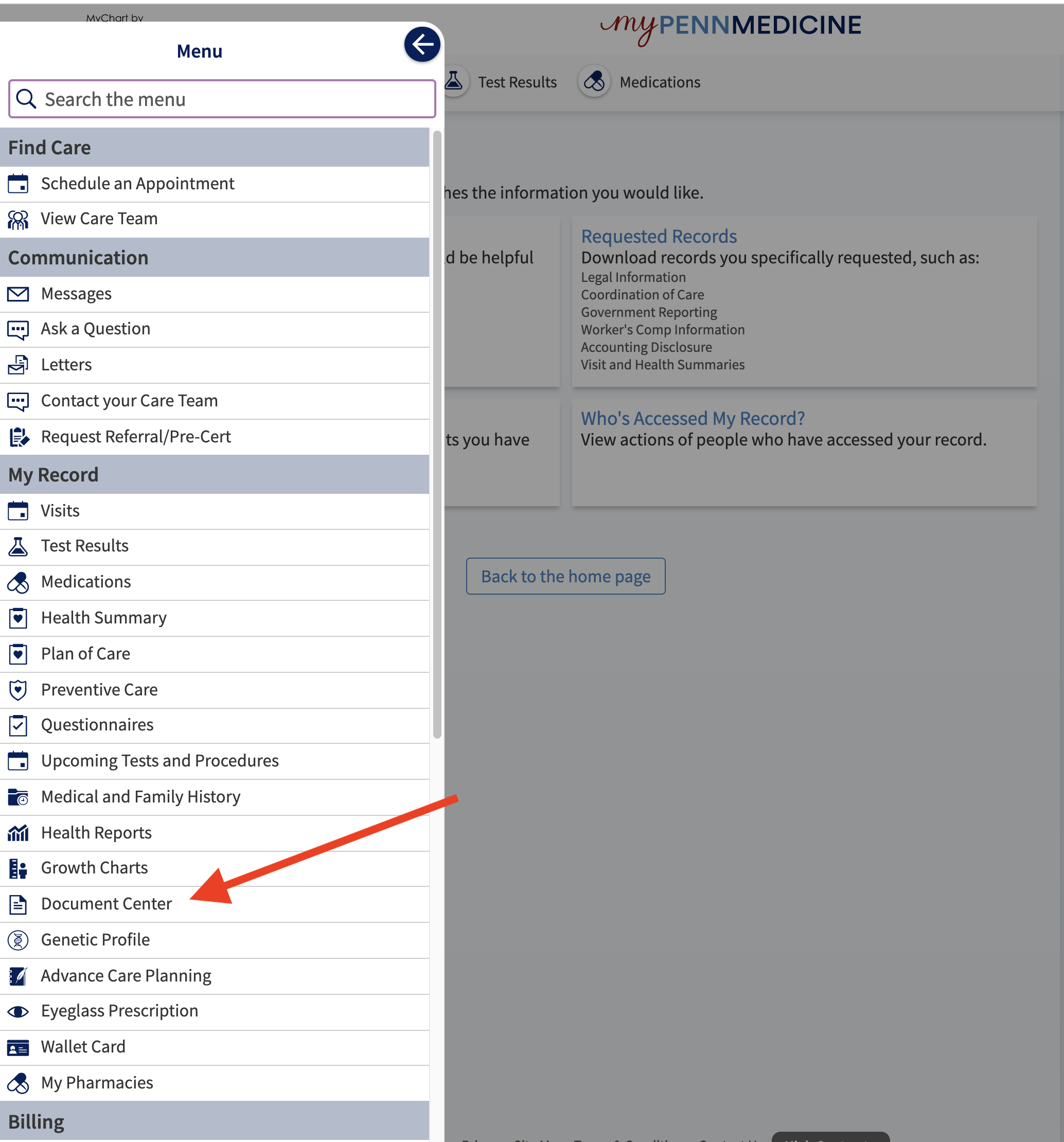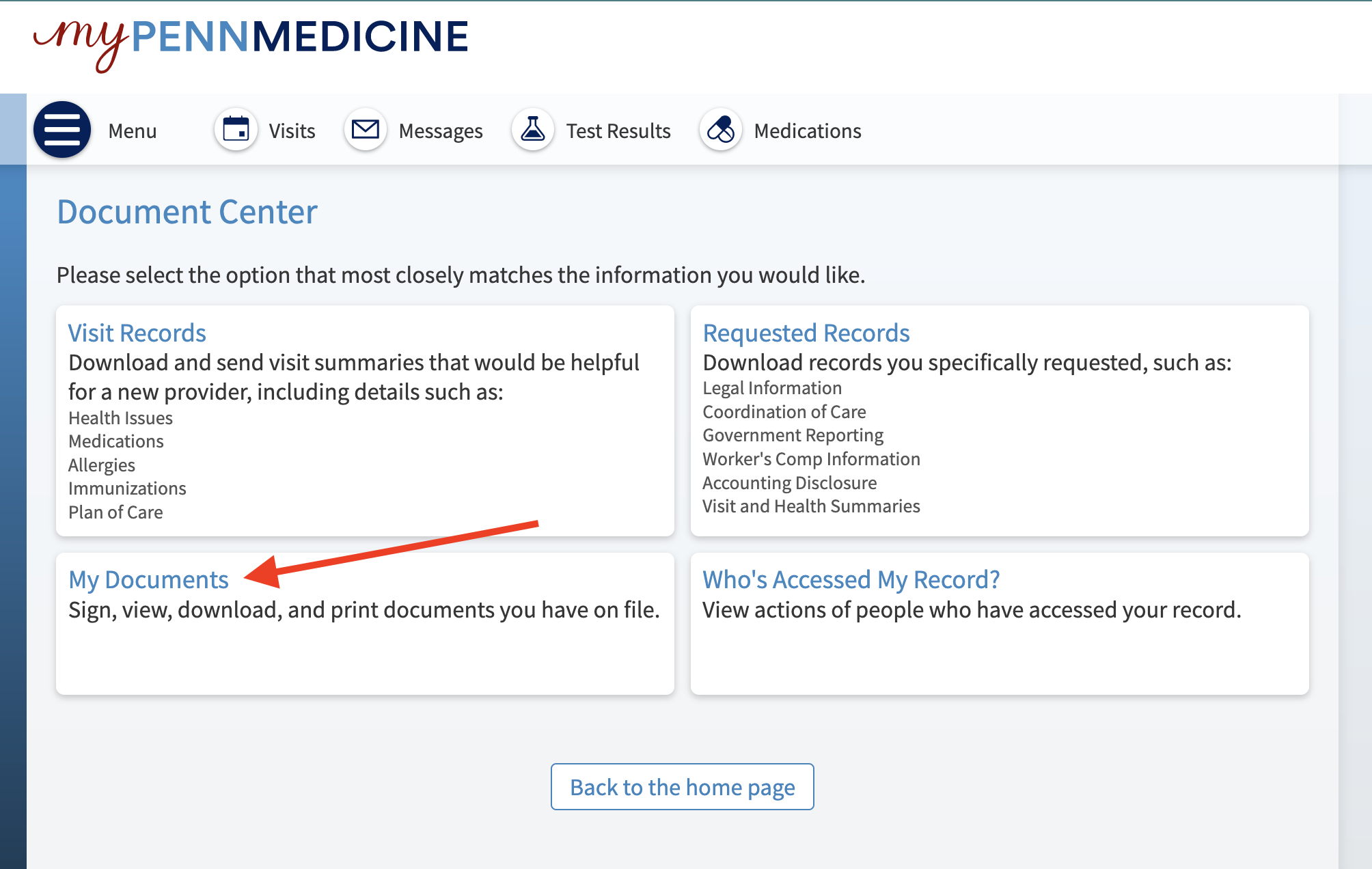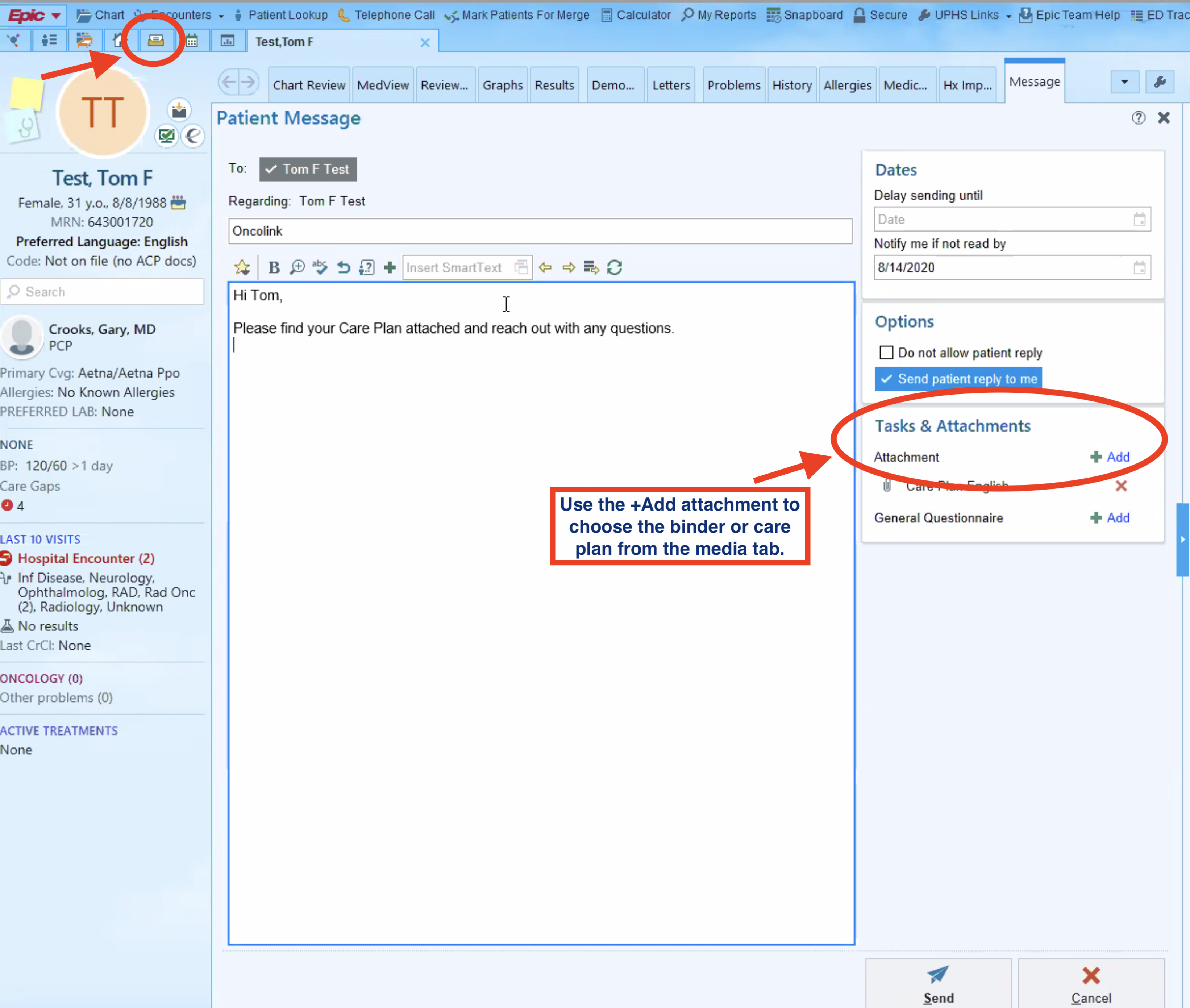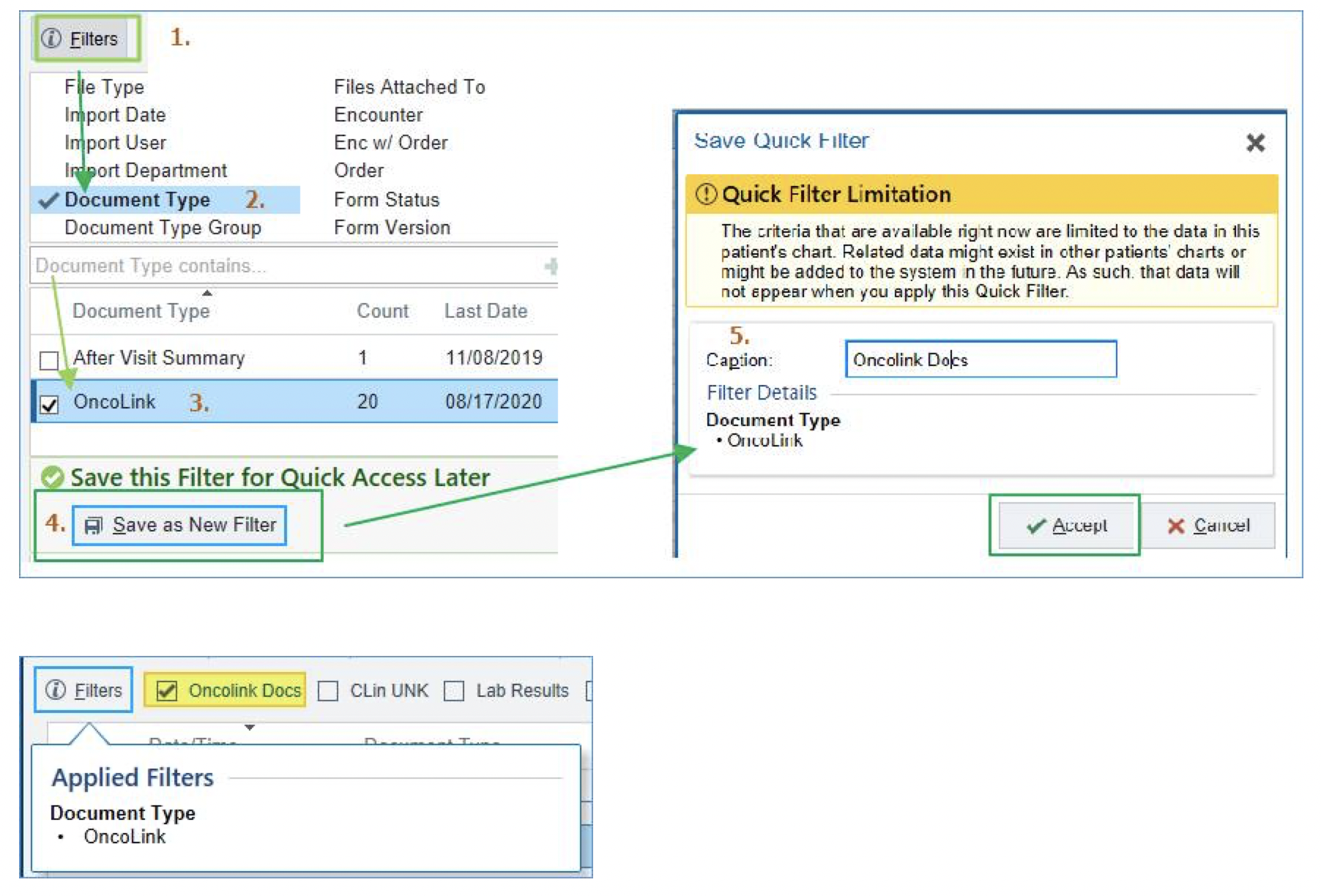PennChart FAQ
Can I go back and edit a care plan or treatment binder later?
No. These are meant to be a point in time. If a patient receives another treatment or needs patient teaching information, you will need to create a new PDF.
What if I made a document on the wrong patient or with incorrect information – Can I delete it?
Yes. To delete a document, navigate to the document, double click it and click on the blue “Send to EPIC Document Corrections” button.
Can I send the document via MPM?
Yes! You have two options:
- OncoLink documents are automatically released to the patient's portal and stored in the document center. Your patient can access these by going to the "Menu" and scrolling down to "Document Center." From there, they will find a folder of OncoLink Documents. You do not need to do anything to send the documents you create to this folder- it happens automatically!
- The second option is to send a message with an attachment. Using the Patient Message activity in your inbox, create a new message. On the right side of the message, you will see "Tasks & Attachments" - click on the "+Add" to choose documents to add from the Media tab.
How can I find the documents in the Media tab?
Documents get saved to the media tab and the encounters tab. In the encounters tab, the document may be part of an encounter or listed as a scanned document. In the Media tab, you can filter all results to just OncoLink documents.
To filter to OncoLink documents in media tab:
Click “Filters” (upper left)
- click Document type
- Put a check next to the document type you wish to see when the filter is applied (Doc type: Oncolink)
- Save as New Filter
- Name your filter, save
- Click Filters again to hide the filter dialog
- In Media Tab to view Only Oncolink Documents, click the box for your new filter (see below)
The location listed on my document says HUP, but I am not at HUP.
If you create the document in an encounter, the location is collected based on where you are logged in. If you create the document outside of an encounter, the location defaults to HUP. This is because PennChart views this as not having a location since it is not an encounter and does not send a location to OncoLink. Any document without a specified location will default to HUP. (See below for how to assure the location is sent).
How can I make sure I have the location on the document?
There are 2 ways to create the document in a way that will send the location:
- Pre-chart in the actual encounter when you would be seeing the patient. Instead of clicking "chart review" you would click "pre-charting" and create the document there. Pre-charting will remain in the encounter even though the patient hasn't arrived yet.
- The other option would be to create a "Care Management" encounter for the patient. This would be completely independent of the actual office visit encounter, so you would need to look for the document when the patient arrives later.