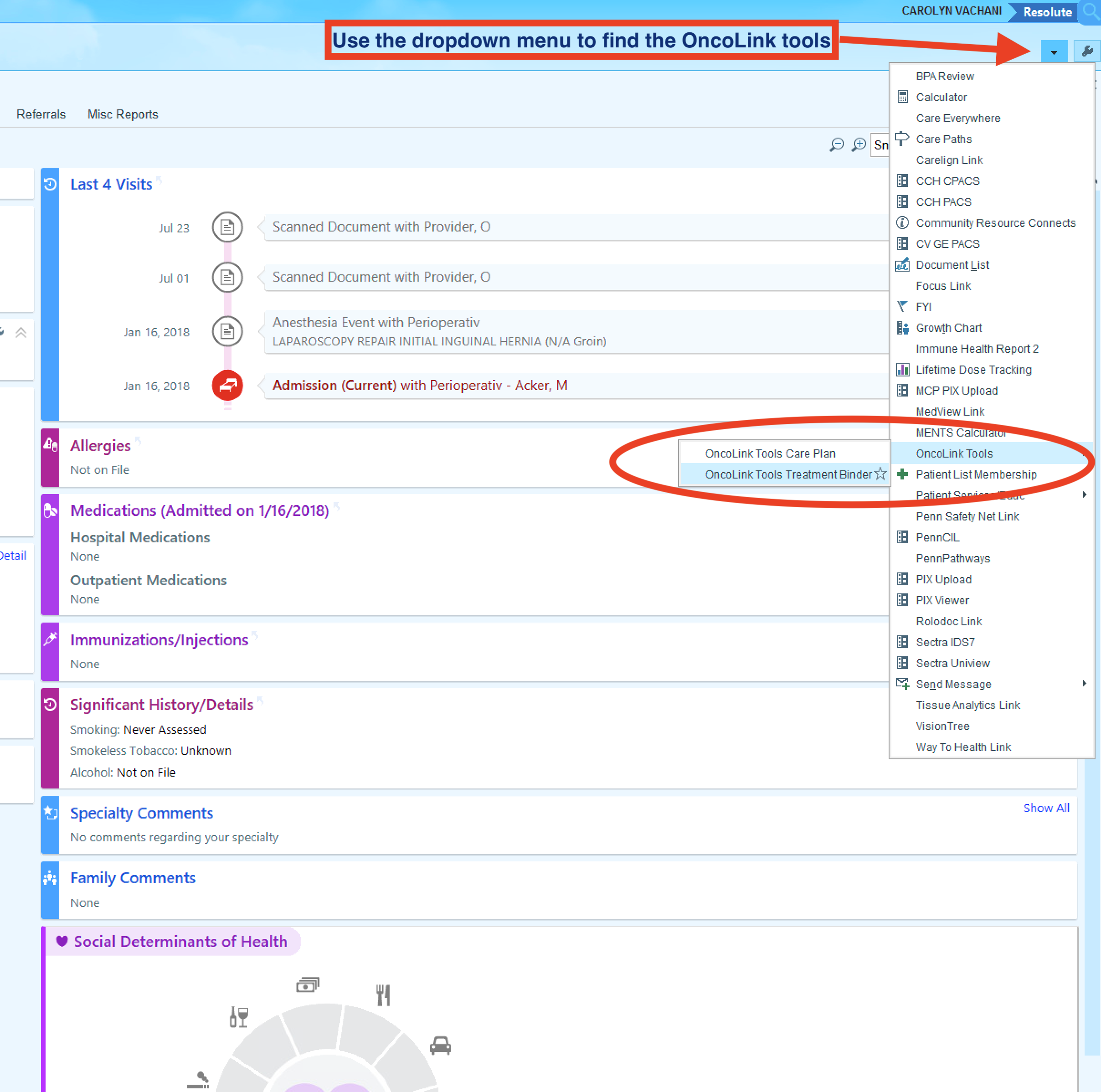OncoLink Tools in PennChart
This page contains resources for learning how to use the OncoLink tools in PennChart.
The OncoLink tools are found under the "More Options" dropdown menu in the patient's chart. This menu is controlled by your role, department, and other factors. If you cannot see the tools in your menu, you can put a ticket in with the helpdesk to have them added.
If you are interested in a training session or have questions, please contact the OncoLink team at [email protected]
Building a Treatment Binder (Educational Materials)
Use this document to learn how to create a binder of OncoLink education materials in PennChart.
Overview Presentation
My Penn Medicine
OncoLink Documents created in PennChart are auto-released to the patient's My Penn Medicine account. Use this document to learn how to find them and how to use SmartText to give your patient instructions on finding the documents in MPM.
Survivorship Care Plan
Use this document to learn how to create a survivorship care plan in PennChart.
FAQs & Tip Sheets
Read our FAQ to find answers to common questions.
Use this tip sheet to learn how to delete a document created by mistake or with incorrect information.
Use this tip sheet to learn about sending documents in My Penn Medicine.